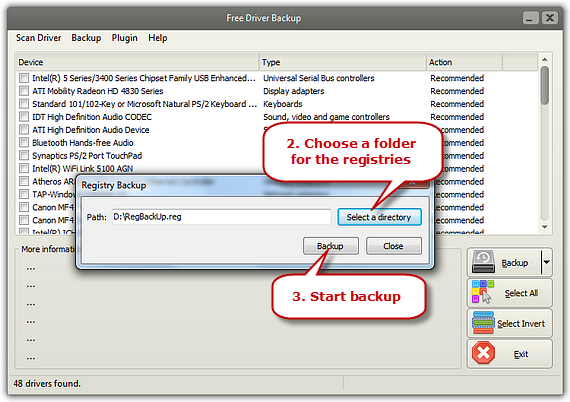Introduction
Free Driver Backup helps create backup of registry entries. You can restore registry from the backups in case you need to revert back to a previous version of registry, eliminating unnecessary Re-search troubles.
Step 1. Activate Registry Backup Window
Launch Free Driver Backup and click “Plugin” to choose “Backup Registry” to activate the registry backup window.
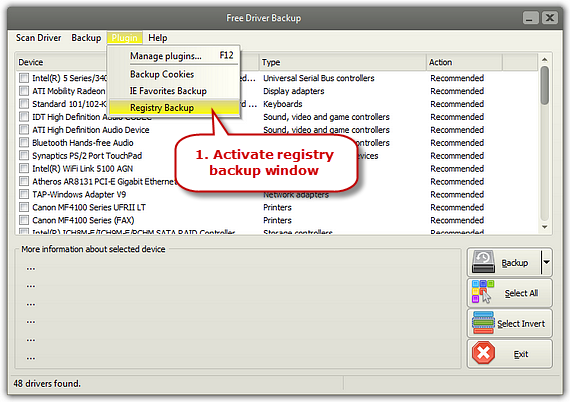
Step 2. Backup Registry
Click “Select a directory” to choose a folder for the registries. Click “Backup” to store the registries.